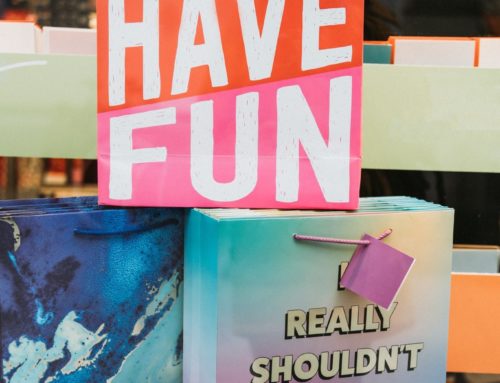With the increase in digital marketing and promotions, there is still and will always be a necessity for your business to have printed materials. Depending on your business, that could either mean printed brochures, business cards, outdoor and indoor banners, promotional displays, etc. No matter what you are printing, it is great to know the basics that will transpire from design to print for the best quality printed materials for your needs.
Basics To Be Print Ready
Whatever artwork or digital designs you have created may be, you must first know and understand that from design to print is like translating to a different language. The language of printers and physical materials is different from digital form. If you do not consult with a professional about the design file before sending it to a printer, you will most likely run into trouble.
In order to avoid stress, anxiety, wasted money, time and resources; it is recommended to discuss your printing needs with your print management agency. They will be able to decipher the best format needed for your printing needs. Being print ready to an agency means that that your file has been designed, sized, saved, and formatted properly as prepared for the printing process.
First Steps To Consider From Design To Print
As stated previously, you’ll want to consult with a professional before sending it to a vendor for printing. When it comes to file formatting, there are four factors that you will want to consider when taking an item from design to print. First, you will want to take a look at your file size. It should be sized based on the size at which you want that file printed. If you are printing a 24 inch by 60-inch banner for your marketing or promotional materials, your design file should be 24 inches by 60 inches.
Second, your resolution is measured in pixels per inch (i.e., PPI) or dots per inch (i.e., DPI). You want to avoid the pixelated and blurry look when printing. It’s best practice to set your design file’s resolution to 300 PPI.
Third is your color mode. When it comes to your computer, it uses the RGB color model to interpret color. However, your printer uses the CYMK color model. This means that you’ll need to convert your design files to CYMK color model before printing. If you skip this conversion, your physical print will not look the same as your on-screen design. Lastly, you will need to outline any fonts that appear in your design before sending it to your printer. Why? By doing this, you will change your fonts into shapes. If your printer doesn’t have your chosen font in their system, the printer will still be able to print the font correctly by recognizing them as shapes instead.
Mistakes That Designers Must Avoid With Print Files
There are various mistakes that can be made from design to print for promotional or marketing materials. These top four mistakes that designers make in print files should be avoided: no bleed lines, file output and RIP settings, borders, and total ink coverage (TIC). Let’s break down each one quickly, so that you or your designer can avoid making these common mistakes.
Every document that goes to a printer needs to have bleed lines. They allow the printer to grip the print surface as it passes through. When you design to the edge of the page, make sure your file includes at least 3 mm or .25 in. in bleed lines. This will save you a headache or two down the road.
Next is file output and RIP settings. You’ll need to check with your printers on how they want those settings if your design includes transparencies, gradients or drop shadows. Since each printer has a different raster image processor (RIP), this factor will impact how it reads the data in your PDF and outputs your project. This item in particular can be tricky, so make sure that you consult with your print management agency and that your file is compatible with your specific printer/printing method.
Moving on to the issue of borders from design to print. You must exercise extreme caution or even avoid using borders that depend on alignment with page edges. This is because in the printing and assembly process, it is extremely difficult to get perfectly parallel to the edge of the page every time.
Last but certainly not least is our total ink coverage (TIC). The physical printing process comes with some inherent limitations (as anything and everything else does in this world). Texture and viscosity of ink simply means that it can be applied only in certain ways and requires specific drying times.
You’ll need to consult with a professional regarding absorbency limits, warping, losing clarity, etc. to make sure that your finished product will appear as desired from design to print.
Conclusion
It can become a confusing or daunting process when discussing the necessities from design to print. However, when you have a print management agency on your side that can collaborate, assist, and deliver high quality products, you will be able to rest easy knowing that you are taken care of well. At Mind’s Eye Cre8tive, we do just that for every client and project. We are able to provide up to date printing techniques and high quality customized printed products for any of your business’s needs. Find out more about what we offer by calling us today!